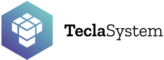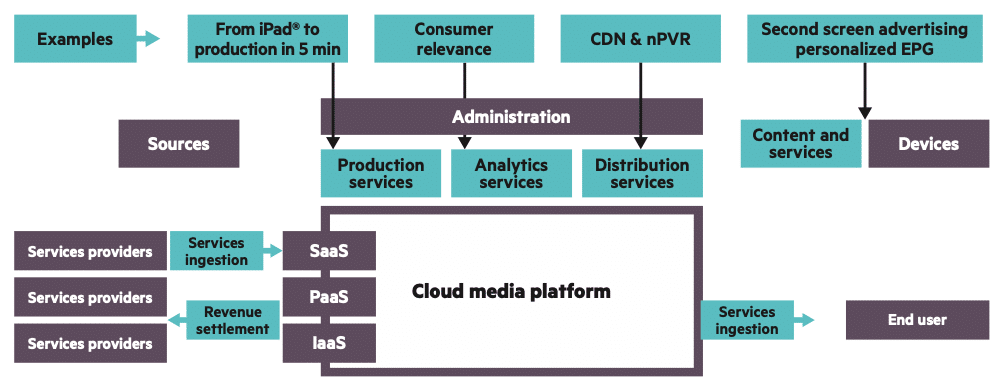Media Workflow Master
Media Workflow Master is a media framework that provides advanced tools for preparing rich media content
TeclaSystem is certified from Hewlett Packard Enterprise as channel partner system integrator for Media Workflow Master. Aria TV Suite and MWM combined deliver outstanding performance from the acquisition process to the content delivery.
Modernized integrated digital asset management platform built on an open architecture leveraging latest IT technologies.
Media Companies can offer more video on demand at lower TCO
Video platforms continue to grow as the demand for online content keeps rising, driven by the fact that the viewers’ consumption habits are shifting toward more on demand. Moreover, the requirement for content on multiple platforms is multiplying the file formats and lengthening media processing.
Leveraging an IP-based media workflow service is the only way to address the video consumption growth while OPEX and CAPEX budgets are decreasing. By eliminating the CAPEX heavy solutions, such as appliance-based media processing functions, the options for new software-defined media workflow solutions provide more advanced capabilities to manage the increasing number of files, and for less money.

Evolve to IP-based production
Moving current content production activities into a fully IP-based production model enables you to realize scalability and interoperability with the right technology for your business needs. In addition, this platform provides increased flexibility to define new operational models and enhance video monetization, reducing time to market.
Cloud Media Platform

Digital Asset Management
- Automatic metadata enrichment
- Browsing, editing, logging, check-in, move, transcode, publish
- Quality control
- Thin client

Workflow Management
- Advanced Workflow functions
- Open APIs for all media tools
- Simplified and easy integration
- Integrated, intuitive and flexible design tool

Infrastructure Resources Management
- Turn on/off virtualized media functions dynamically
- Schedule resource usage with integrated scheduler
- Centrally manage and monitor your virtualized infrastructure

Process Monitoring & reporting
- All information on single, user-friendly UI
- Aggregate operations information: workflows to infrastructure usage
- Integrated cost center throughout your production flow
Manage media assets to:
- Reduce TTM
- Lower OPEX
- Increase flexibility
- Decrease risk and complexity
- Enrich customer experience
A vendor agnostic workflow for:
- Enhancing collaboration across functions and locations
- Configurable database and workflow models that adapt to your business
Deploy in cloud or hybrid architecture in order to:
- Dynamically and intelligently reallocate resources to optimize your production business
- Scale the framework as business needs grow
- Introduce new per-use business and monetize your infrastructure usage
- Reduce risks with automated processes and monitoring capabilities
Media Workflow Master – cloud media platform
The digital TV industry has to leverage a cloud media platform paradigm to manage the solution’s evolution and address future needs. This media platform can accommodate a variety of technology with the flexibility necessary to address geographic and service expansion such as TV Everywhere.
Augment content metadata
One of the most exciting functionalities is the augmented metadata, which relies on the ability to generate new metadata by analysing the video scenes using image recognition and the closed captions of the asset. Facial and object recognition are also possible from machine learning. For every scene, you can determine who is in the scene and where they are.
HPE Media Workflow Master has taken an important step to embrace augmented metadata for video assets. In combination with video analytics, HPE MWM extracts information of who is in a scene and what they are talking about, among other things. Linear television including news, financial news, and sports can be chaptered, creating on-demand files that reference subjects of interest to viewers, with start and finish timestamps.
Compliant with industry standards
HPE Media Workflow Master adopts the industry-leading European Broadcasting Union’s (EBU) Framework for Interoperable Media Services (FIMS) standard, guaranteeing the ease of integrating natively with all components supporting this protocol. Thereby, it provides a simple way to integrate with external systems and processing nodes that don’t support FIMS. HPE MWM solution is composed by six main modules for asset, metadata, and workflow management operations:
Workflow Engine
Resource Manager
Metadata Enrich.
EPG Manager
Content Manag.
Planning Manager
Create or manage your own VOD catalog and integrate with live TV platform
HPE MWM combines metadata and assets with the ability to customize processes and workflows to ingest, transform, and publish them using any format type. The solution is designed to offer a high degree of automation to many operational processes associated with assets and metadata lifecycle management, for example, ingesting, processing, publishing, and deleting.
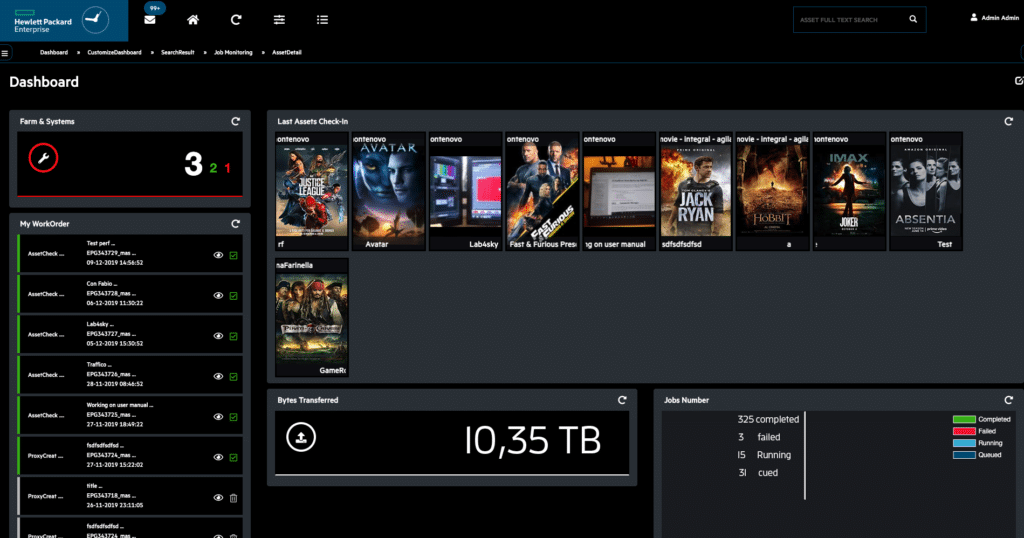
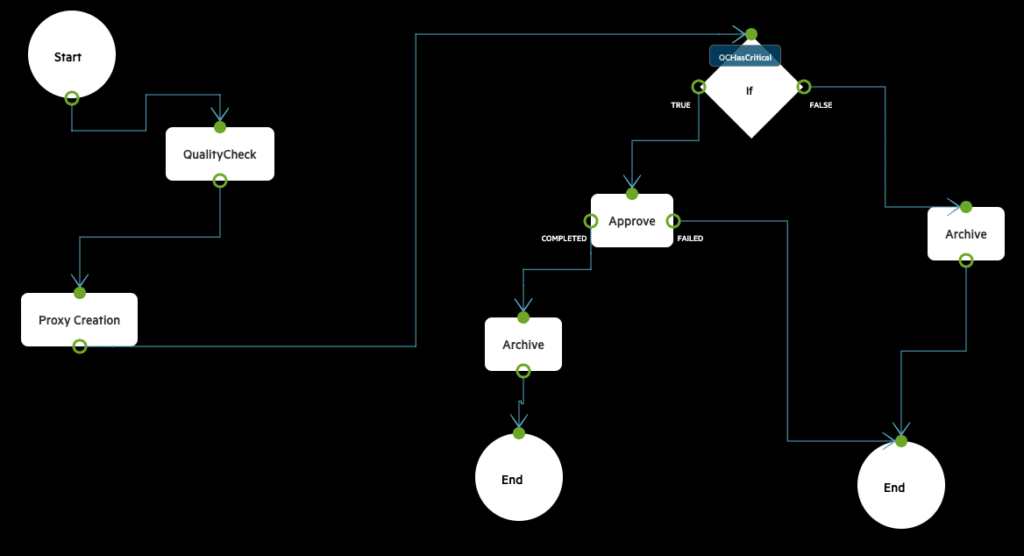
Workflow Engine
A central component to the HPE MWM solution is the Workflow Engine module, which defines and governs all jobs needed to complete a full work order. The system supports a fast yet dynamic way to automate complex workflows, format encodings, quality controls, subtitles merging, and other functions can be entirely automated or minimally manual steps in accordance with a production-based process.
one user-friendly interface
HPE MWM is a thin-client-based software, meaning it can be accessed from any browser, without the need of installing a special software. It can be hosted in the cloud or on-premises at the customer’s facilities. However, it’s not just the accessibility that is easy, it is also intuitively segmented in multiple functions.
The software offers system users a unique user-friendly portal to perform operational configurations for workflows, watch folders, working areas, and destination platforms. The portal also includes a powerful search engine that allows the user to search content based on a variety of criteria.
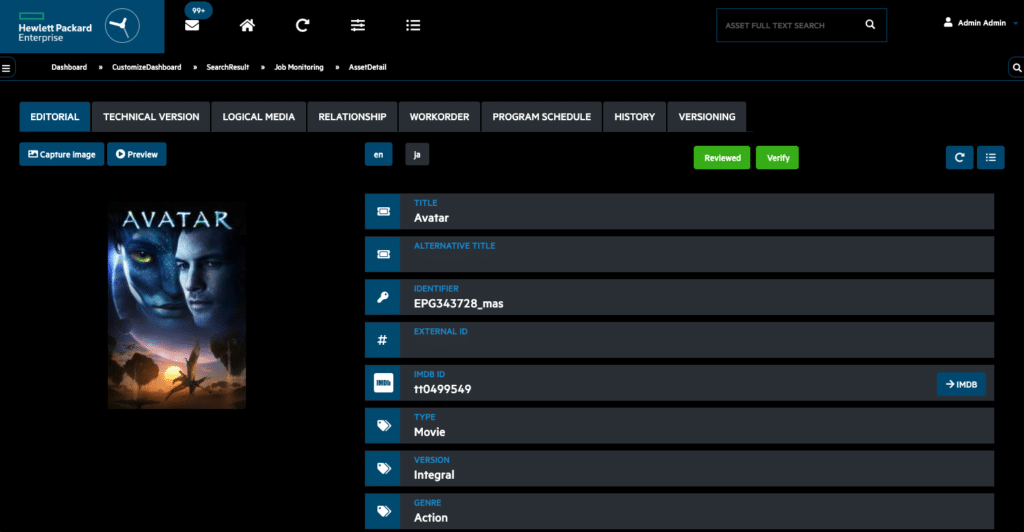
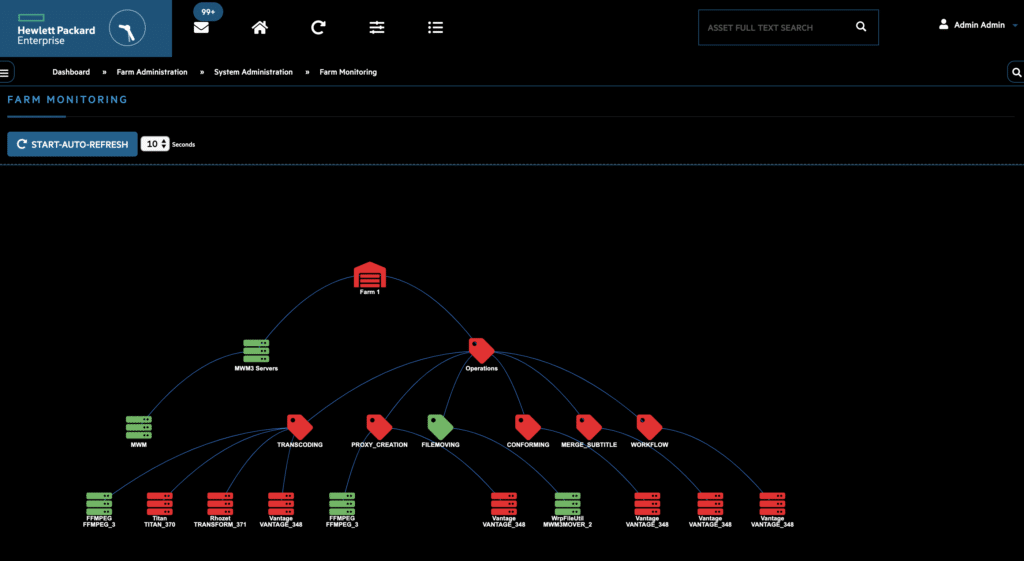
Resource Manager
The Resource Manager module manages multiple virtual resources that perform media functions in the workflow process, such as transcoders, encoders, editing systems, quality checks, and metadata extraction. These resources can be third-party systems or systems built in-house.
The module supports an efficient and dynamic way to automate complex workflows, so format encodings, quality controls, subtitles merging, and others can be reduced to entirely or partially automated steps in accordance with the production process.
Metadata Enrichment
HPE MWM enables the operators to enrich the metadata from external sources of Online movies and the On-Demand movies database. Media Workflow Master supports multiple editorial metadata languages (English, French, Arabic, Italian); additional languages can be added easily.
Furthermore, HPE MWM is able to import and export metadata in multiple formats needed from different sources and destination platforms by using the EBU core metadata specification as an internal format.
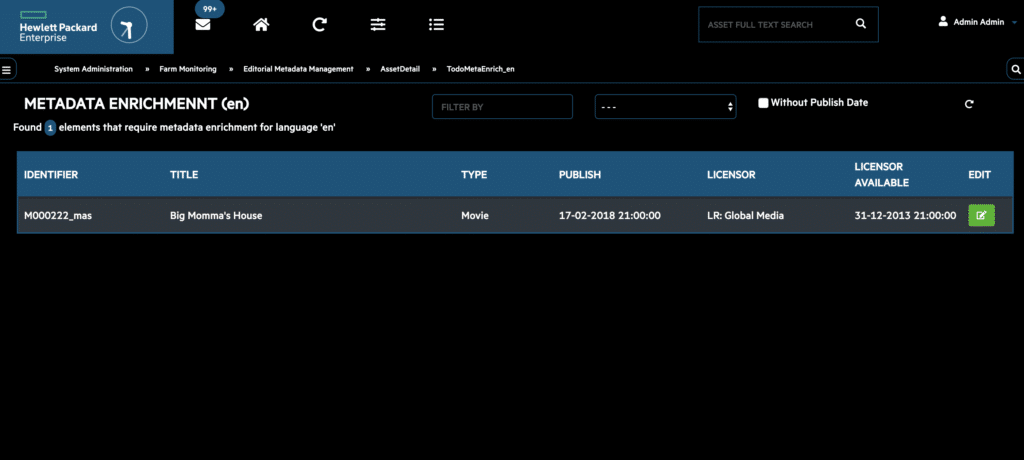
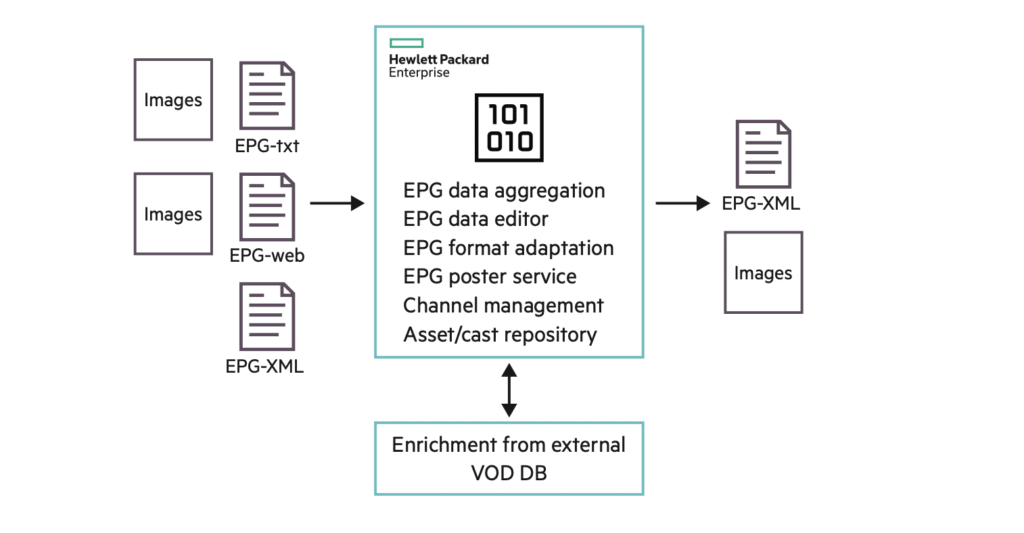
EPG Manager
The EPG Manager allows service providers to define EPG data sources for live TV channel so that the HPE MWM solution can automatically grab any EPG information and aggregate for a more enriched content experience.
EPG Manager also includes transformation rules that normalize EPG information fields such as removing punctuation, extracting parameter from consolidated fields, and others.
After file ingestion, EPG Manager performs title search in HPE MWM asset database to detect which title is already available.
These work items are sets of records that allow operators to:
1. Construct the EPG schedule from HPE MWM database titles by accepting the work items 2. Enrich the asset metadata in HPE MWM database from the EPG information
3. Enter new titles in HPE MWM database from the EPG information
EPG Manager can handle movie or series, season, or episode content types. It also verifies the constructed schedule in order to confirm the integrity of the EPG schedule, in this way is drastically reduced the number of issues related to gap, overlap, invalid characters, missing fields, and others.
EPG Manager can automatically, or on demand, generate EPG XML and save it into the destination folders.
Content Management
The asset catalog is the repository and indexing system for ingested assets and related metadata, as well as any technical version created (referred to as derived assets) during the work order processing steps. It enables the association of title with the poster or video assets, updating the central library, file location management, and distribution history.
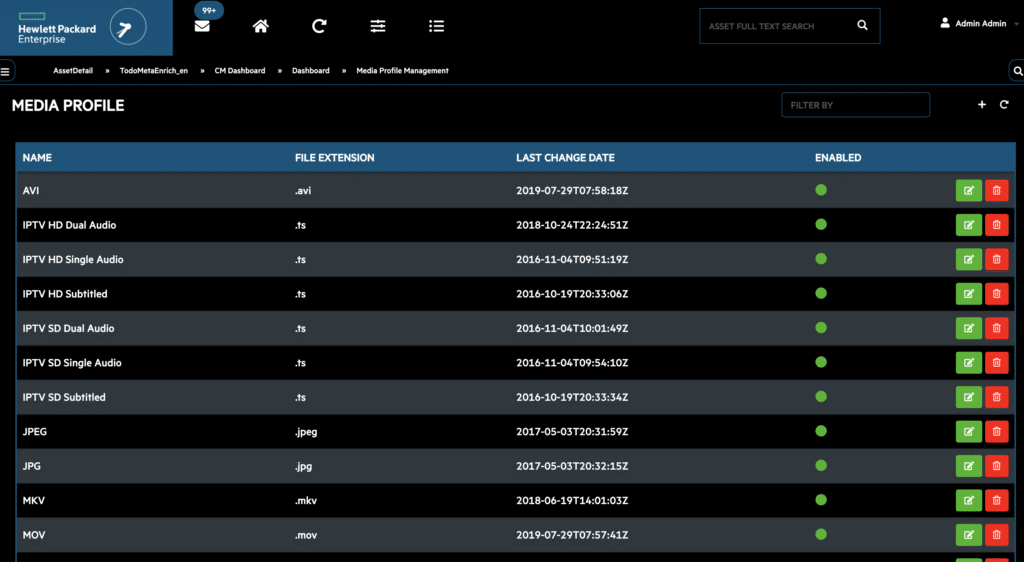
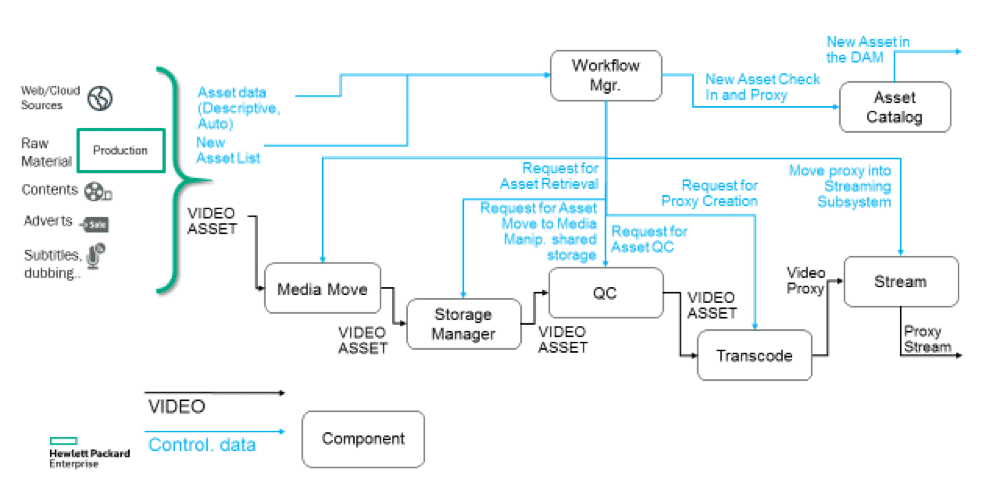
Planning Manager
HPE MWM has an optional planning and schedule module that enables the operator to define a license window for the title or content package. This module allows the programming department to specify when an asset needs be published onto a specific destination platform.
HPE MWM tracks the windows created and allows the operator to track at any moment the material required on the title available for publishing. The operator is notified when a window start date is about to be reached, therefore the operators can be informed if some elements are missing.
HPE MWM distributes any available asset based on the concept of a destination platform, which can represent any location (TV middleware, playout server, etc.). Each of destination platforms have distinctive and unique parameters to deliver the content in the right formats. HPE MWM uses normal transfer protocols such IP, FTP, or FTPS to copy assets into destination locations.